價格:免費
更新日期:2019-04-21
檔案大小:12.7 MB
目前版本:1.2
版本需求:需要 iOS 12.1 或以上版本。與 iPhone、iPad 及 iPod touch 相容。
支援語言:英語

Keep a custom QR code handy in your widgets for your colleagues to scan, no special app needed. Anyone with iOS 11+ or Android 9+ (with Google Lens Suggestions on) can do it with the standard camera.
Are you always making new connections? Or maybe needing to quickly show off your product site or Instagram page? QR Anywhere can help you do just that.
Many people don't know that a lot of phone cameras are already QR readers. All iPhones with iOS 11+ have this automatically, no special app required. That’s why they're the fastest and easiest way to send info.
With QR Anywhere, they can simply point their phone at yours, and instantly get prompted for whatever option you choose. No more fumbling for a business card, or spelling out your email address. Push your info right into their phone.

Shave off those seconds where you are literally watching them lose interest.
This is made especially easy with the QR Anywhere widget—just one swipe away from the home screen, your QR is loaded and accessible at all times.
The convenience factor is there. Make use of it.
Ideas for codes you can make:
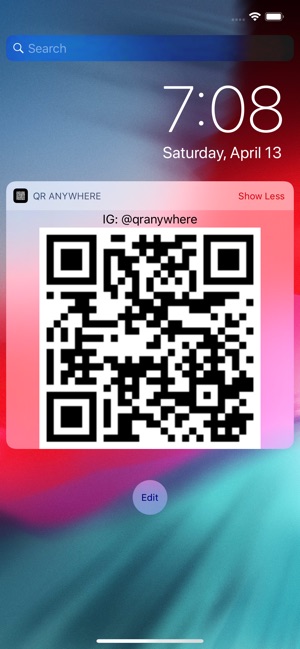
• Contact info
• Website
• Social media pages
• Payment links
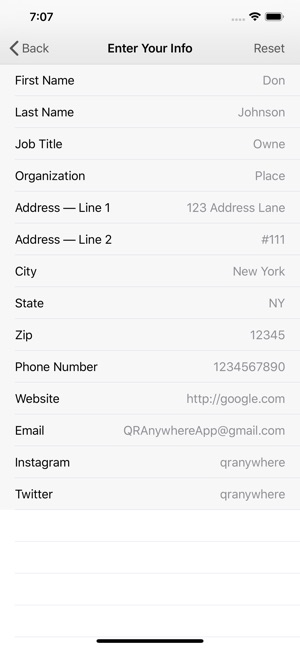
• Crowdfunding pages
• Custom URLs you can make and track online
• Any links that include referral info

支援平台:iPhone
